The difference between == and === in javascript
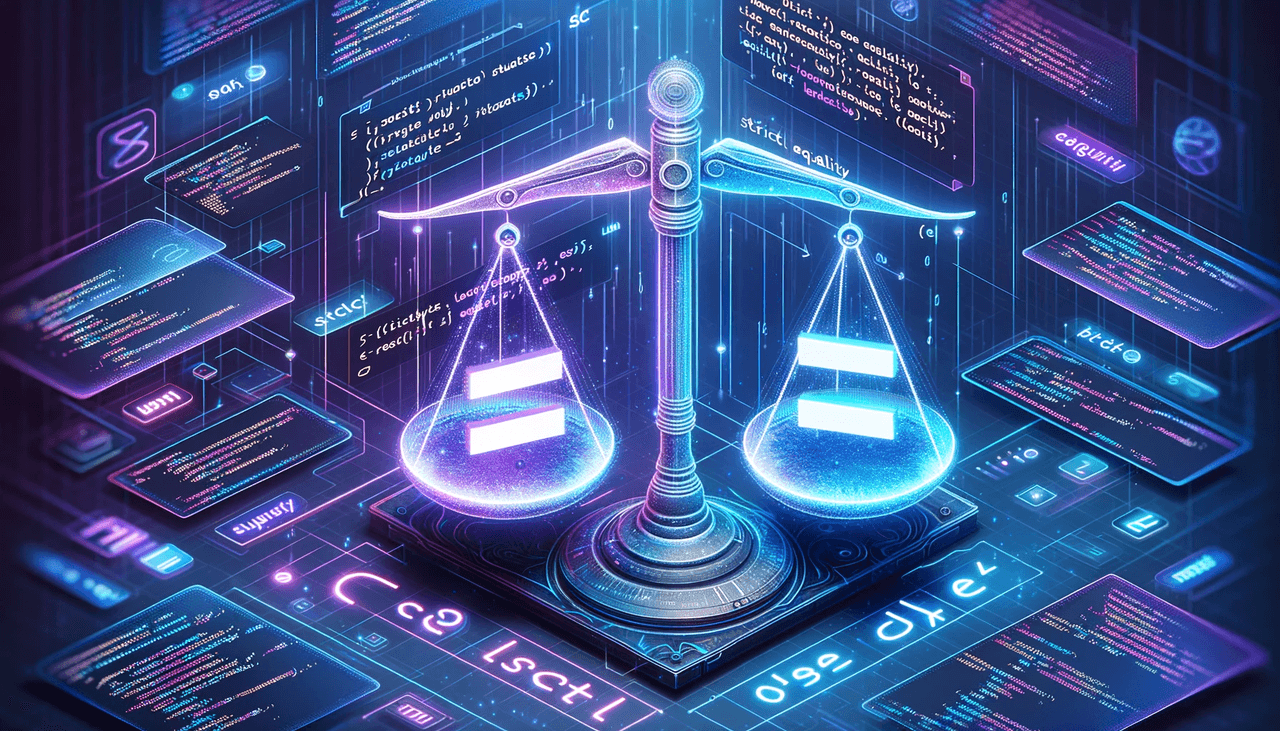
Feb 13 2024
James Dawson
In JavaScript, comparing values can be done in two primary ways: using strict equality (===) and loose equality (==). These operators may seem similar at first glance, but they behave quite differently and can leaving you scratching your head if you don't know what is going on.
Strict Equality (===)
Strict equality checks if the values on either side are of the same type and equal in value. That is it, nice and simple and should be your go to comparision tool. Let's check out some basic examples
Examples:
3 === 3;
true, because both the type (number) and value (3) match.
3 === "3";
false, because the types differ (number vs. string).
true === true;
true, because both the type (boolean) and value (true) match.
null === null;
true, because both the type and value match (null is a singular value of the type null).
[] === [];
false, because even though both sides are arrays, they are different instances in memory.
Loose Equality (==)
Loose equality checks if the values on either side can be considered equal after type coercion. This means JavaScript will try to convert the values to a common type before making the comparison. While this can be useful, it can also lead to some almost laughable comparisions.
Examples:
0 == false;
true, because 0 is considered falsy, similar to false.
2 == "2";
true, because the string '2' is coerced to the number 2.
null == undefined;
true, because null and undefined are treated as equal in the context of loose equality.
[] == "";
true, because an empty array coerces to an empty string.
[1, 2] == "1,2";
true, because the array is coerced to a string, matching the right-hand side.
Notable Gotchas
Understanding the nuances of JavaScript's equality operators can help avoid common pitfalls. Here are a few examples that illustrate these "gotchas":
[] === [];
Two distinct arrays are separate instances in memory. This makes sense.
NaN === NaN;
NaN is the only JavaScript value not equal to itself. Something that is not a number does not equal something else that is not a number. OK...
0 === -0;
JavaScript considers positive and negative zero to be strictly equal. Logical.
[1, 2] != "1,2";
Coercing an array into a string is just so crazy...
NaN == "NaN";
Even under loose equality, NaN is not considered equal to the string representation of itself. Poor NaN.
"false" == false;
A non-empty string is truthy, but it does not coerce to the boolean false under loose equality.
Conclusion
Use '==='.
Become a better builder
Join our newsletter for frontend tip and tricks.
New blog posts every Sunday.
